So, you know how running a small business can feel like putting together a 20,000-piece two-sided puzzle?
Ha, okay maybe not the best metaphor but stay with me.
Over the years, I’ve used all kinds of tools in my creative work, and after a good amount of trial and error I found a lineup that works well for me.
This isn’t an exhaustive list, and they may not be the exact right tools for you, but I wanted to share a little behind-the-scenes in case it’s helpful.
Whether it’s juggling client projects, managing the backend of my business, or continuing to work my creative muscle, these are the top 10 tools that I use the most in my design business.
Top 10 tools I use in my small design business
01. HONEYBOOK
Honeybook is my clientflow management platform and keeps track of my contracts, proposals, email communication, invoices, questionnaires, forms, exploration assignments, welcome kits, you name it. I’ve used it for eight years and 10/10 would recommend it for creative business owners.
Three relatively new(ish) Honeybook features I’m loving right now:
- You can customize your pipeline to fit your client process.
- Smart files. You can now create custom proposals that seamlessly share all of the details of your service and then will take your potential client right to the contract and deposit invoice if they’re ready to move forward.
- The calendar feature. You can now send scheduler links directly from Honeybook instead of using a third-party app link Calendly. Their calendar also syncs with your Google calendar.
If you’re looking for alternative options, I know other small business owners who use Dubsado and 17Hats.
02. TRELLO
I’ve tried other project management tools like Asana and dabbled in Notion for a hot second, but I keep coming back to Trello. I’m a bullet-lister and its drag-and-drop list format just works for me.
It keeps me organized digitally and helps me stay sane with all of the to-do’s you have when you’re wearing all the hats.
You can create unlimited workspaces on the free version, which I’ve definitely appreciated and utilized over the years. Sometimes you just need to start fresh and archive all of the to-do’s that aren’t relevant anymore, ya know?
03. TOGGL
I’ve been tracking my time as a creative solopreneur for seven years now so it’s become second nature. My go-to is Toggl, but I’ve also used Harvest if that’s what the client prefers, and both are solid options.
It’s necessary to track my billable hours, but I also track time when I’m working on my own business. Like right now I’m tracking time in the “Marketing” project category under “blog” and “writing” tags. I want to know how much time I spend on all of my projects, which helps with pricing my services and informs me how I work best.
04. ADOBE CREATIVE CLOUD
The holy grail for designers. Adobe Creative Cloud.
The Adobe programs I use the most are Illustrator for vector-based design work, Photoshop for mockups and generative fill, InDesign for print and digital layout-related design, and Lightroom for all photography post-production.
As a self-taught designer, learning a new Adobe program can be super intimidating. But after time, repetition, and practice the commands become more comfortable and then second nature.
*And also* technology is constantly evolving so these tools will continue to have a non-stop learning curve. Yay for learning, haha 🙂
05. PROCREATE
For almost all of my hand-drawn illustrations, elements, and lettering, Procreate is my go-to app. I’ve tried Illustrator for the iPad, and Adobe Fresco, but in the end I love playing around in Procreate. Plus now I’ve accumulated my favorite brushes and textures in there so I’m hooked.
If I’m creating custom client work, I’ll bring individual layers into Adobe Illustrator to vectorize so it’s scalable before delivering the designs to the client.
06. GOOGLE WORKSPACE
We all know the benefits of this one.
Email, Google Meet, Google Drive, Google Docs, Google Sheets, keeping all the things organized. It’s my preferred way to share working ideas.
07. SHOWIT.CO
Showit is where my website is hosted and designed. It’s my favorite platform to design on, and for those looking for a custom feel to their site, it’s my top recommendation.
As a note, my domain was purchased on Google Domains which is now owned by Squarespace. I’ve used others that I wouldn’t recommend – though I’m not about to throw shade here lol – but in my experience, Google Domains (now Squarespace Domains) has been the easiest to work with.
08. META BUSINESS SUITE
I use Meta Business Suite to schedule planned posts on Instagram. I used to use Planoly and would recommend it if you’re looking for a third-party scheduling platform where you can see how posts will look in your grid, but now I schedule posts directly in Meta Business Suite to keep it simple.
My process looks like this:
- Plan out my copy in Trello. Add the dates I plan to post on each Trello card.
- Design the creative needed for each post. First in Illustrator, then once the templates are created I’ll move my custom designs to Canva to speed up workflow in the future.
- Schedule posts in Meta Business Suite.
09. FLODESK
This is a new tool for my business, although I’ve worked in Flodesk for several of my past clients.
Flodesk is now my email marketing provider and it’s the most beautifully designed email platform that I’ve used.
They also keep it simple, which I’m here for.
10. CHATGPT
And last but not least since this is the one everyone wants to talk about, Chatgpt.
I’m learning how to use this tool along with the rest of you, and doing so in a way that aligns with how I want to show up in my business.
I spend SO MUCH time writing in my own voice (like this entire post!) but I use Chatgpt to help with idea generation in my process, backend business tasks, and strategy ideas, to name a few things.
As a creative solopreneur, the brainstorming function with Chatgpt has sped up my workflow exponentially so that I have more mental space to create.
I’ll go into other AI tools I use in my business in future posts.
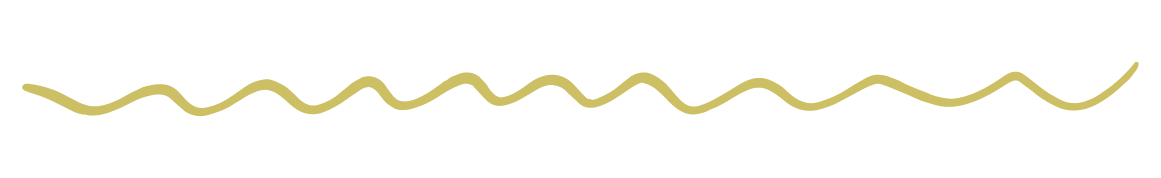
Are there any tools you use that keep you sane? I’d love to hear about them. Reach out here with any questions or let me know if there are specific tools you’re curious about.
I also put together a curated (and working) list of resources for you. Resources like design inspiration, stock photos, type and font foundries, color inspiration, and free icons to name a few. Get access to the Resource Library here.
